




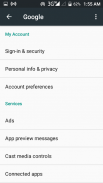

Descripción de Launcher 🚀for Google App Settings V2 (Shortcut)🚀
Note: This app has no relationship with and do not affiliated to Google LLC.
🎯 Update: For those who downloaded the original. This is the updated one that is now compliance to Google's new requirements. The old files has been lost that is why we can't update the existing app. So we are forced to upload a new one.🎯
And if it does not work on your device send me an email
unspoken0623@gmail com
Some phone has removed the Google App Settings under Phone Settings. But actually it was moved to Google Play Service and you will not be able to access it via Google Play service. This app will launch Google App Settings from the Google Play service. Think of it as a shortcut.
*********
Google App Settings – 10 Features Every Android User Should Know
1. Administer your Connected Apps
Do you remember what services you have allowed to connect to your Google account? Well, In this Google Settings app page you can look for such information as well as the kind of access they have to your account. You can also disconnect any of the connected apps from your account on this page.
2. Supervise Your Google+ Account
If you have Google+ installed, then you can manage the Google+ auto-backup feature and account settings. This page consists of your Google drive storage as well. To supervise your Google+ account
3. Handle your Play Games Notifications
In the Google Settings app, you can handle Play Games notifications you want to receive from your installed Android games.
4. Manage Your Search & Now Settings
In this Google Settings page, you can enable Google Now plus its Search & Now cards feature. All the options under Search & Now cards will help you optimized your Google Now experience, by including personal results on your Google Now cards, web history, contact recognition and plenty others that you can choose from.
5. Ad Control
Google Settings also lets you reset your advertising ID (like clearing cookies from your browser) or just opt out of interest-based ads entirely. This gives you more control over the information that is sent to any advertiser serving ads to apps you use.
6. Enable App Verification To Improve Security
This is an important feature inside the Google Settings app that we believe all Android users needs to use. You can choose to verify the apps you intend to use to prevent security problems, or harmful apps from being installed. You will also receive a warning regarding potential harm on your Android device by any offending app.
7. Enable Android Device Manager Features
if you already have an Android Device Manager app installed, then these settings should already be enabled by default.
8. Enable Transfer Files Only Over WiFi For Google Drive
If you use Google Drive on your Android device, then it is probably best that you have this feature enabled to save your data plan as well as your battery life. You can enable "transfer files only over WiFi" for Google Drive in the Google Settings page.
9. Have Your Device Location Enabled
For Google and all location-tracking apps to be able to track the location of your device, you need to enable the Location feature. In the Google Settings page you can choose to enable this feature, decide on the level of accuracy, retrieve apps that request your device location and manage your location report based on your Google accounts.
10. Clear Third-Party App Data Stored Within Your Google Account
If you would like to clear all third-party app data stored in your Google account
Google, Google Settings, Google+, Google Drive, Google Play Services and the Google logo are registered trademarks of Google LLC, used for informational use.
source:
www.hongkiat.com/blog/android-google-settings-app-features/amp/
Icons made by
http://www.freepik.com from https://www.flaticon.com
www.flaticon.com is licensed by http://creativecommons.org/licenses/by/3.0/
Nota: Esta aplicación no tiene relación y no está afiliada a Google LLC.
🎯 Actualización: para aquellos que descargaron el original. Este es el actualizado que ahora cumple con los nuevos requisitos de Google. Se han perdido los archivos antiguos, por eso no podemos actualizar la aplicación existente. Así que nos vemos obligados a cargar uno nuevo.
Y si no funciona en tu dispositivo, envíame un correo electrónico
unspoken0623 @ gmail com
Algunos teléfonos han eliminado la configuración de la aplicación Google en Configuración del teléfono. Pero en realidad se trasladó al Servicio de Google Play y no podrá acceder a través del servicio de Google Play. Esta aplicación iniciará la Configuración de la aplicación Google desde el servicio Google Play. Piense en ello como un atajo.
*********
Configuración de la aplicación Google: 10 características que todo usuario de Android debe conocer
1. Administre sus aplicaciones conectadas
¿Recuerdas qué servicios has permitido conectarte a tu cuenta de Google? Bueno, en esta página de la aplicación Configuración de Google puede buscar dicha información, así como el tipo de acceso que tienen a su cuenta. También puede desconectar cualquiera de las aplicaciones conectadas de su cuenta en esta página.
2. Supervise su cuenta de Google+
Si tiene instalado Google+, puede administrar la función de copia de seguridad automática de Google+ y la configuración de la cuenta. Esta página también incluye el almacenamiento de su unidad de Google. Para supervisar tu cuenta de Google+
3. Maneja tus notificaciones de Play Games
En la aplicación Configuración de Google, puede manejar las notificaciones de Play Games que desea recibir de sus juegos de Android instalados.
4. Administre su búsqueda y configuración ahora
En esta página de configuración de Google, puede habilitar Google Now más su función de tarjetas Buscar y ahora. Todas las opciones de las tarjetas Buscar y ahora lo ayudarán a optimizar su experiencia en Google Now, al incluir resultados personales en sus tarjetas Google Now, historial web, reconocimiento de contactos y muchos otros entre los que puede elegir.
5. Control de anuncios
La configuración de Google también le permite restablecer su ID de publicidad (como borrar las cookies de su navegador) o simplemente optar por no recibir anuncios basados en intereses. Esto le brinda más control sobre la información que se envía a cualquier anunciante que publique anuncios en las aplicaciones que utiliza.
6. Habilite la verificación de la aplicación para mejorar la seguridad
Esta es una característica importante dentro de la aplicación Configuración de Google que creemos que todos los usuarios de Android deben usar. Puede optar por verificar las aplicaciones que pretende usar para evitar problemas de seguridad o la instalación de aplicaciones dañinas. También recibirá una advertencia sobre posibles daños en su dispositivo Android por parte de cualquier aplicación ofensiva.
7. Habilite las características del Administrador de dispositivos Android
Si ya tiene instalada una aplicación Android Device Manager, esta configuración ya debería estar habilitada de forma predeterminada.
8. Habilite Transferir archivos solo a través de WiFi para Google Drive
Si usa Google Drive en su dispositivo Android, entonces probablemente sea mejor que tenga esta función habilitada para guardar su plan de datos, así como la duración de la batería. Puede habilitar "transferir archivos solo a través de WiFi" para Google Drive en la página de configuración de Google.
9. Habilite la ubicación de su dispositivo
Para que Google y todas las aplicaciones de seguimiento de ubicación puedan rastrear la ubicación de su dispositivo, debe habilitar la función Ubicación. En la página de configuración de Google, puede elegir habilitar esta función, decidir el nivel de precisión, recuperar aplicaciones que solicitan la ubicación de su dispositivo y administrar su informe de ubicación en función de sus cuentas de Google.
10. Borrar datos de aplicaciones de terceros almacenados en su cuenta de Google
Si desea borrar todos los datos de aplicaciones de terceros almacenados en su cuenta de Google
Google, Google Settings, Google+, Google Drive, Google Play Services y el logotipo de Google son marcas comerciales registradas de Google LLC, utilizadas con fines informativos.
fuente:
www.hongkiat.com/blog/android-google-settings-app-features/amp/
Iconos hechos por
http://www.freepik.com de https://www.flaticon.com
www.flaticon.com tiene licencia de http://creativecommons.org/licenses/by/3.0/








